Renewal FAQs: 2013 Edition – Part 2
| August 27, 2013
This post is a continuation of last week’s blog Renewal FAQs: 2013 Edition – Part 1
1. Do I send RECA my completed renewal application forms?
You do not send RECA completed renewal applications as long as there are no positive responses to the suitability questions AND no amendments are needed to the pre-populated information contained within the application. Brokers candidates are to process renewals online using the RECA Online licensing system. Once the renewals are processed, brokerages candidates are to retain the completed licensing and registration forms for a minimum of three years.
2. What course do I have to complete in order to renew?
Real Estate and Mortgage industry professionals do not have to complete any Re-licensing Education Program courses prior to renewing by September 30, 2013.
3. Can I pay for my renewal by cheque or cash?
As a broker, if you wish to pay for renewals by cash or cheque, you must submit your payment to RECA. Please allow 3-5 business days for processing by RECA to have the money deposited into your RECA Online account. Fees that are received by RECA after September 23, 2013, may not be deposited in your RECA Online account prior to the September 30, 2013 renewal deadline and you may have a lapse in your authorization.
4. How do I obtain a receipt for my renewal fee(s)?
Users are offered the opportunity to generate and print a receipt for all licensing transactions after the transaction has been completed. If you neglect to print the receipt at this time, it cannot be re-generated; however, you can review payment information by viewing the Financial Statement located under the “Action Drop Down” window on the main details screen of RECA Online.
5. What happens if I don’t renew before October 1, 2013?
If you don’t renew prior to October 1, 2013, you will cease to be authorized to trade in real estate or deal in mortgages, as the case may be.
6. How do I know if I’ve been renewed or not?
Before trading in real estate or dealing in mortgages on October, 1, 2013, ensure you are authorized using the “Search for an Industry Member” function on the RECA website. Visit www.reca.ca, and click on “Search for an Industry Member” (alternatively, you can click here). Using that function, you can search your licensing status by inputting your last name. If you are currently authorized, the search results will have a green traffic light by your name. Anything other than green means you are not authorized to trade in real estate or deal in mortgage services. If you believe a mistake has been made, please contact your broker as soon as possible. If you are a broker candidate, contact RECA.